GroovyCat64 (talk | contribs) No edit summary |
GroovyCat64 (talk | contribs) (→Super Tutorial Messages/Actions: Last pics for Super Tutorial.) |
||
| Line 16: | Line 16: | ||
File:Super tut super jump roll tip.jpg|Tips on how to perform a [[Super Jump Roll]] |
File:Super tut super jump roll tip.jpg|Tips on how to perform a [[Super Jump Roll]] |
||
File:Super tut survival of the fittest.jpg|[[Non Player Character (NPC)#Quack Shot|Quack Shot]] explaining how to win the game |
File:Super tut survival of the fittest.jpg|[[Non Player Character (NPC)#Quack Shot|Quack Shot]] explaining how to win the game |
||
| + | File:Super Tut Quick chat and ping.jpg|[[Non Player Character (NPC)#Governor Moosevelt|Governor Moosevelt]] explaining to players to make use of the Quick chat and pinging system |
||
File:Super Tut welcome giant eagle.jpg|Instructions about viewing the [[Non Player Character (NPC)#Giant Eagles|Giant Eagle]]'s flight path |
File:Super Tut welcome giant eagle.jpg|Instructions about viewing the [[Non Player Character (NPC)#Giant Eagles|Giant Eagle]]'s flight path |
||
File:Super Tut ready to go.jpg|Instructions for how to jump off from the [[Non Player Character (NPC)#Giant Eagles|Giant Eagle]] |
File:Super Tut ready to go.jpg|Instructions for how to jump off from the [[Non Player Character (NPC)#Giant Eagles|Giant Eagle]] |
||
File:Super tut tips for landing.jpg|Tips for what players should look for when landing |
File:Super tut tips for landing.jpg|Tips for what players should look for when landing |
||
File:Super Tut pick up weapon completed task.jpg|Completed task of picking up one [[Weapon]] |
File:Super Tut pick up weapon completed task.jpg|Completed task of picking up one [[Weapon]] |
||
| + | File:Super tut shooting a weapon.jpg|[[Non Player Character (NPC)#Quack Shot|Quack Shot]] explaining how to fire a weapon |
||
| + | File:Super tut swapping weapons.jpg|[[Non Player Character (NPC)#Quack Shot|Quack Shot]] explaining how to switch between weapons |
||
File:Super tut crates.jpg|What players could earn by breaking [[Crate]]s |
File:Super tut crates.jpg|What players could earn by breaking [[Crate]]s |
||
File:Super tut armor.jpg|Don't forget to equip [[Armor]]! |
File:Super tut armor.jpg|Don't forget to equip [[Armor]]! |
||
File:Super tut coconuts.jpg|If you're low on health, make sure to eat [[Coconut]]s! |
File:Super tut coconuts.jpg|If you're low on health, make sure to eat [[Coconut]]s! |
||
| + | File:Super Tut Rebel Cache.jpg|Open [[Rebel Caches]] to find good loot |
||
| + | File:Super Tut chopping grass.jpg|Cut [[Tall grass]] to find [[Pickups]] |
||
| + | File:Super Tut campfire.jpg|Approach a [[Campfire]] if you're low on health |
||
</gallery> |
</gallery> |
||
[[Category:Game mechanics]] |
[[Category:Game mechanics]] |
||
Revision as of 00:29, 15 June 2021

Governor Moosevelt explaining the controls to new players
Introduced in Version 0.96.8, Super Tutorial is a game mechanic that players can toggle on and off at any time in the Paws menu. Whenever a player re-enables the Super Tutorial in the Paws menu, the order in which players receive tutorials and tips is reset to start at the beginning of the very first tutorials players receive. The purpose of this tutorial is to help new players get accustomed to the game's mechanics as they play with two NPC characters, Governor Moosevelt and Quack Shot popping up periodically at the bottom of the screen to provide players useful information on the game's mechanics, and certain functionalities of the game. At certain times during the Super Tutorial, one of the NPC characters may ask a player to perform an action such as equipping a Weapon or picking up Armor. Once the action is perform by the player, a green check mark will appear on the top right side of the text bubble. Another functionality of the Super Tutorial is that after the player lands anywhere on the Map during a match, there will be an arrow at the bottom of the player's animal pointing them in the direction to the Circle of Life, and helping them stay ahead of the Super Skunk Gas closing in.
The tutorials and tips cover just about everything new and veteran players alike need to know if they want reach the top of the food chain! Pixile's goal was to make this mechanic as non obtrusive to the player as possible and to teach players the in's and out's of Super Animal Royale as they play.

In the Paws menu where players are able to disable/enable the Super Tutorial
Super Tutorial Messages/Actions
Quack Shot warning the player of the approaching Super Skunk Gas
Governor Moosevelt explaining to players how to roll
Tips on how to perform a Super Jump Roll
Quack Shot explaining how to win the game
Governor Moosevelt explaining to players to make use of the Quick chat and pinging system
Instructions about viewing the Giant Eagle's flight path
Instructions for how to jump off from the Giant Eagle
Completed task of picking up one Weapon
Quack Shot explaining how to fire a weapon
Quack Shot explaining how to switch between weapons
What players could earn by breaking Crates
Don't forget to equip Armor!
If you're low on health, make sure to eat Coconuts!
Open Rebel Caches to find good loot
Cut Tall grass to find Pickups
Approach a Campfire if you're low on health