GroovyCat64 (talk | contribs) (Started Super Tutorial page, will return to it tonight or when I have time.) |
(removed repeated word and amended spelling mistake) Tag: Visual edit |
||
| (13 intermediate revisions by 4 users not shown) | |||
| Line 1: | Line 1: | ||
| − | [[File:Super Tutorial.jpg|300px|thumb| |
+ | [[File:Super Tutorial.jpg|300px|thumb|{{Character|Governor Moosevelt}} explaining the controls to new players.]] |
| + | [[File:Enable disable tutorials paws menu.jpg|200px|thumb|right|In the Paws menu where players are able to disable/enable the '''Super Tutorial'''.]] |
||
| − | + | '''Super Tutorial''' is an in-game feature that aims to help new players get accustomed to the game's mechanics. It can be toggled on and off at any time in the Paws menu. Whenever a player re-enables the '''Super Tutorial''', the tutorial progress is reset, allowing the player to complete it from the beginning. |
|
| + | The tutorial dialogues are provided by two [[Non Player Character (NPC)|NPC]] characters, {{Character|Governor Moosevelt}} and {{Character|Quack Shot}}, who pop up periodically at the bottom of the screen to provide players with useful information on the game's mechanics, and certain functionalities of the game. At certain times during the [[Super Tutorial]], one of the NPC characters may ask a player to perform an action such as equipping a [[Weapon]] or picking up {{Armor}}. Once the action is performed by the player, a green check mark will appear on the top right side of the text bubble. |
||
| + | Another functionality of the '''Super Tutorial''' is that after the player lands anywhere in the [[Super Animal World]] during a match, there will be an arrow at the bottom of the player's animal pointing them in the direction to the Circle of Life, and helping them stay ahead of the [[Super Skunk Gas]] closing in.<sup>(potentially unrelated to Super Tutorial, perhaps move it to the [[Super Skunk Gas]] page)</sup> |
||
| + | |||
| + | The tutorials and tips cover just about everything new and veteran players alike need to know if they want reach the top of the food chain! [[Pixile Studios|Pixile]]'s goal was to make this mechanic as non obtrusive to the player as possible and to teach players the in's and out's of [[Super Animal Royale]] as they play. |
||
| + | |||
| + | |||
| + | == Super Tutorial Messages/Actions == |
||
| + | |||
| + | |||
| + | {| class="wikitable" style="max-width:80%" |
||
| + | ! Character |
||
| + | ! style="min-width: 75%" | Dialogue |
||
| + | |- |
||
| + | | Governor Moosevelt |
||
| + | | Greetings, friend, and welcome to Super Animal World! As your humble governor, I invite you to use {{DefaultControls|action=Move}} to explore our Welcome Center.<br /> |
||
| + | So much to see, so little time! Move quicker by using {{DefaultControls|action=Roll}} to jump roll.<br /> |
||
| + | Fine jumping indeed, friend! Please standby, as the next Giant Eagle will arrive any moment to carry you to the... um... battlefield. |
||
| + | Send messages to your teammates by holding {{DefaultControls|action=Ping}}! You can also use it to ping items in the battlefield. |
||
| + | |- |
||
| + | | Quack Shot |
||
| + | | Remember, this ain't no day at the zoo! On this island, you're either the last Super Animal standing, or you're a dead duck.<br /> |
||
| + | Welcome aboard this Giant Eagle Airlines flight to your likely demise. Use {{DefaultControls|action=Map}} to review our flight path and pick your drop spot.<br /> |
||
| + | Since this is your first go, you might want to get some distance from the eagle, and from the big central points of interest.<br /> |
||
| + | Pick a spot yet? Close the map with {{DefaultControls|action=Map}}.<br /> |
||
| + | When you're ready to go, press {{DefaultControls|action=Use}} to jump!<br /> |
||
| + | Try to land near a weapon. Be quick about it, or someone will grab it first. Fall faster by diving with {{DefaultControls|action=Use}}.<br /> |
||
| + | Don't be a sitting duck! Pick up a weapon with {{DefaultControls|action=Pick up item on the ground}}! You'll need to gear up to survive this thing.<br /> |
||
| + | Solid choice! Like a duck in water! Now, when you see an enemy, just aim and {{DefaultControls|action=Shoot}} to shoot. Good luck, hatchling! You'll need it. |
||
| + | Oof. You might want to redeploy your umbrella next time with {{DefaultControls|action=Use}} before you go splat. Didn't hurt so bad, maybe, but there's no time to waste!<br /> |
||
| + | Here comes that skunk gas! You really don't want to get stuck in that, so follow the arrow to the safety of the circle of life.<br /> |
||
| + | Looking for an edge? Check out the Shooting Gallery, just north of here. You can practice with different guns before the eagle takes off.<br /> |
||
| + | Nice roll, hatchling! Now try timing your jump rolls consecutively to get an extra speed boost. If you see sparkles, you'll know you nailed the timing.<br /> |
||
| + | Swap weapons at any time using {{DefaultControls|action=Swap weapons}}. |
||
| + | |- |
||
| + | | N/A |
||
| + | | Equip body armor to block incoming shots! It's really important so make sure to pick it up with {{DefaultControls|action=Pick up item on the ground}}.<br /> |
||
| + | Make sure to pick up Super Tape. It's great for repairing your body armor by pressing {{DefaultControls|action=Tape}}!<br /> |
||
| + | Walk near <span style="color: #43ad76">'''campfires'''</span> to heal!<br /> |
||
| + | Rebel Caches are a great way to secure a weapon or level 3 body armor. Open it with {{DefaultControls|action=Use}}!<br /> |
||
| + | Look out for coconuts along the beaches. You can eat them to recover health instantly!<br /> |
||
| + | You can chop tall grass with your melee weapon to find items inside!<br /> |
||
| + | You can break crates with your melee weapon or gun to find items inside! |
||
| + | |} |
||
| + | |||
| + | <gallery> |
||
| + | File:Super Skunk Gas approaches with indicator super tut.jpg|[[Non Player Character (NPC)#Quack Shot|Quack Shot]] warning the player of the approaching [[Super Skunk Gas]] |
||
| + | File:Super Tut off to the battlefield with you.jpg|Off to the battlefield! Wait...WHAT?! |
||
| + | File:Super Tut how to roll .jpg|[[Non Player Character (NPC)#Governor Moosevelt|Governor Moosevelt]] explaining to players how to roll |
||
| + | File:Super tut super jump roll tip.jpg|Tips on how to perform a [[Super Jump Roll]] |
||
| + | File:Super tut survival of the fittest.jpg|[[Non Player Character (NPC)#Quack Shot|Quack Shot]] explaining how to win the game |
||
| + | File:Super Tut Quick chat and ping.jpg|[[Non Player Character (NPC)#Governor Moosevelt|Governor Moosevelt]] explaining to players to make use of the Quick chat and pinging system |
||
| + | File:Super Tut welcome giant eagle.jpg|Instructions about viewing the [[Non Player Character (NPC)#Giant Eagles|Giant Eagle]]'s flight path |
||
| + | File:Super Tut ready to go.jpg|Instructions for how to jump off from the [[Non Player Character (NPC)#Giant Eagles|Giant Eagle]] |
||
| + | File:Super tut tips for landing.jpg|Tips for what players should look for when landing |
||
| + | File:Super Tut pick up weapon completed task.jpg|Completed task of picking up one [[Weapon]] |
||
| + | File:Super tut shooting a weapon.jpg|[[Non Player Character (NPC)#Quack Shot|Quack Shot]] explaining how to fire a weapon |
||
| + | File:Super tut swapping weapons.jpg|[[Non Player Character (NPC)#Quack Shot|Quack Shot]] explaining how to switch between weapons |
||
| + | File:Super tut crates.jpg|What players could earn by breaking [[Crate]]s |
||
| + | File:Super tut armor.jpg|Don't forget to equip [[Armor]]! |
||
| + | File:Super tut coconuts.jpg|If you're low on health, make sure to eat [[Coconut]]s! |
||
| + | File:Super Tut Rebel Cache.jpg|Open [[Rebel Caches]] to find good loot |
||
| + | File:Super Tut chopping grass.jpg|Cut [[Tall grass]] to find [[Pickups]] |
||
| + | File:Super Tut campfire.jpg|Approach a [[Campfire]] if you're low on health |
||
| + | </gallery> |
||
| + | |||
| + | == Patch Notes == |
||
| + | '''{{Version|0.96.8}}''' |
||
| + | * '''Super Tutorial''' was introduced |
||
[[Category:Game mechanics]] |
[[Category:Game mechanics]] |
||
| + | |||
| + | [[zh:超級教學]] |
||
Latest revision as of 21:39, 21 March 2023

 Governor Moosevelt explaining the controls to new players.
Governor Moosevelt explaining the controls to new players.

In the Paws menu where players are able to disable/enable the Super Tutorial.
Super Tutorial is an in-game feature that aims to help new players get accustomed to the game's mechanics. It can be toggled on and off at any time in the Paws menu. Whenever a player re-enables the Super Tutorial, the tutorial progress is reset, allowing the player to complete it from the beginning.
The tutorial dialogues are provided by two NPC characters, ![]() Governor Moosevelt and Quack Shot, who pop up periodically at the bottom of the screen to provide players with useful information on the game's mechanics, and certain functionalities of the game. At certain times during the Super Tutorial, one of the NPC characters may ask a player to perform an action such as equipping a Weapon or picking up
Governor Moosevelt and Quack Shot, who pop up periodically at the bottom of the screen to provide players with useful information on the game's mechanics, and certain functionalities of the game. At certain times during the Super Tutorial, one of the NPC characters may ask a player to perform an action such as equipping a Weapon or picking up ![]() Armor. Once the action is performed by the player, a green check mark will appear on the top right side of the text bubble.
Armor. Once the action is performed by the player, a green check mark will appear on the top right side of the text bubble.
Another functionality of the Super Tutorial is that after the player lands anywhere in the Super Animal World during a match, there will be an arrow at the bottom of the player's animal pointing them in the direction to the Circle of Life, and helping them stay ahead of the Super Skunk Gas closing in.(potentially unrelated to Super Tutorial, perhaps move it to the Super Skunk Gas page)
The tutorials and tips cover just about everything new and veteran players alike need to know if they want reach the top of the food chain! Pixile's goal was to make this mechanic as non obtrusive to the player as possible and to teach players the in's and out's of Super Animal Royale as they play.
Super Tutorial Messages/Actions[ | ]
| Character | Dialogue |
|---|---|
| Governor Moosevelt | Greetings, friend, and welcome to Super Animal World! As your humble governor, I invite you to use WASDPC  PS PS  Xbox/Switch Xbox/Switch So much to see, so little time! Move quicker by using SpacePC |
| Quack Shot | Remember, this ain't no day at the zoo! On this island, you're either the last Super Animal standing, or you're a dead duck. Welcome aboard this Giant Eagle Airlines flight to your likely demise. Use MPC |
| N/A | Equip body armor to block incoming shots! It's really important so make sure to pick it up with EPC  PS PS  Xbox/Switch Xbox/Switch Make sure to pick up Super Tape. It's great for repairing your body armor by pressing Unknown Action! |
Quack Shot warning the player of the approaching Super Skunk Gas
Governor Moosevelt explaining to players how to roll
Tips on how to perform a Super Jump Roll
Quack Shot explaining how to win the game
Governor Moosevelt explaining to players to make use of the Quick chat and pinging system
Instructions about viewing the Giant Eagle's flight path
Instructions for how to jump off from the Giant Eagle
Completed task of picking up one Weapon
Quack Shot explaining how to fire a weapon
Quack Shot explaining how to switch between weapons
What players could earn by breaking Crates
Don't forget to equip Armor!
If you're low on health, make sure to eat Coconuts!
Open Rebel Caches to find good loot
Cut Tall grass to find Pickups
Approach a Campfire if you're low on health
Patch Notes[ | ]
- Super Tutorial was introduced
 PS
PS  Xbox/Switch
Xbox/Switch  PS
PS  Xbox/Switch
Xbox/Switch  PC
PC  PS
PS  Xbox/Switch
Xbox/Switch 








