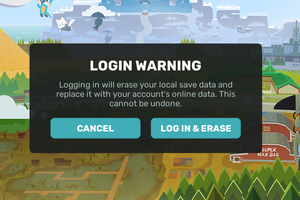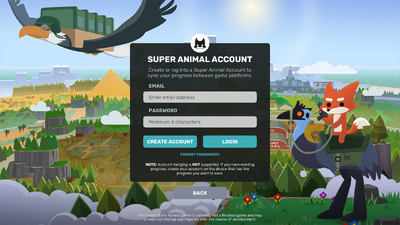
Pop up window players will see when first playing Super Animal Royale.
A Super Animal Account allows players to use the same save data (owned items and game progress) across multiple platforms such as: Steam, Xbox One, Xbox Series X&S, Nintendo Switch, PS4 and PS5, and previously Google Stadia before Google Stadia shutdown on January 18, 2023.
Upon launching Super Animal Royale for the first time, players will be greeted with a pop-up screen asking if they would like to create a Super Animal Account. The purpose of this is to allow players on Steam, or any of the major consoles, to claim their saved data onto a Super Animal Account, so that should they wish to play on another platform, their progress will be synced. If a player does not plan on ever playing Super Animal Royale on another platform, they can safely skip the entire account creation process. Super Animal Royale does not support account merging, so only one platform's save progress can be associated with a Super Animal Account at a time.
A Super Animal Account is required for Twitch Drops in order to connect a player's account to their Twitch account to earn exclusive, limited time cosmetics.
![]() S.A.W. Tickets are platform specific and do not sync between platforms (i.e. they are not cross-platform). Thus, if a Steam user was to purchases S.A.W. Tickets via the Steam platform, it will only be available for the player to use on the Steam platform.
S.A.W. Tickets are platform specific and do not sync between platforms (i.e. they are not cross-platform). Thus, if a Steam user was to purchases S.A.W. Tickets via the Steam platform, it will only be available for the player to use on the Steam platform.
Progression in the Super Animal Passes and a player's progress in them syncs between all platforms. Downloadable Content is cross-platform, however, each player with a Super Animal Account must purchase the DLC themselves. If a friend was to purchase any of the DLC and share it to a player via friends share, it will not work, and the player will be asked to purchase the DLC themselves.
Pop-up screen when logging in for the first time after creating a Super Animal Account. Upon logging in for the first time, the player's locally stored data on their device will be erased and be moved onto their online Super Animal Account that they made.
How to change your password[ | ]
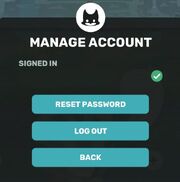
Manage Account options in the in game menu
If a player is having any issues with their Super Animal Account and need to change their password, please follow these steps:
1) From the in-game main menu, click on the gear icon on the top right hand side of the screen.
2) From the drop down menu, click on "Manage Account".
3) Click on the first option that appears, "Reset Password".
4) A password link will be sent to the player's linked email address. Clicking on the "Reset Password" button will confirm this and begin the recovery process.
5) Check your email address linked to the account and follow the link to change your password. Please check your "Junk or "Spam" folders in case the recovery email appears in one of those folders.
Patch Notes[ | ]
- Super Animal Accounts were introduced