GroovyCat64 (talk | contribs) No edit summary |
RandomGamer149 (talk | contribs) (Adding categories) |
||
| (46 intermediate revisions by 6 users not shown) | |||
| Line 1: | Line 1: | ||
| − | [[File:Pings demo.gif|300px|thumb|right|Demonstration of |
+ | [[File:Pings demo.gif|300px|thumb|right|Demonstration of Quick Chat and Pings (pre-1.7)]] |
| − | + | '''Quick Chat and Pings''' is a game mechanic enabling a fast and simple form of communication with teammates. '''Quick Chat''' is a set of 8 chat dialogue options that are oriented towards general squad communication, while '''Pings''' are a way to mark locations, [[pickups]], and [[objects]] in the game world. |
|
| + | In modes where the player also belongs to a team alongside their squad, such as [[The Bwoking Dead]] and [[S.A.W. vs Rebellion]], quick chat and pings sent from other players on the same team can be heard, and are displayed on the [[Map]], but do not send a chat message or display an icon on the world. |
||
| − | For a full demonstration of this system, please check out this video [https://www.youtube.com/watch?v=8uyi-RlhKb4&t=1s here]. |
||
| + | == Pings == |
||
| − | [[File:Quick chat Wheel.jpg|150px|thumb|right|The quick chat wheel with 6 different options to choose from (starting from the top and going clockwise); Danger!, Go Go!, Need healing!, No, Okay, and Need help!]] |
||
| + | Pings are a fast and simple way to mark locations, pickups, and objects. Pings play a sound, display an icon on the game world and on the [[Map]] if relevant, and also display a chat message. Pinging different parts of the game interface and game world will result in different pings representing what was pinged. |
||
| + | |||
| + | The following items can be pinged by hovering the crosshair over them and tapping the ''"Quick Chat"'' action (default {{DefaultControls|action=Quick Chat}}). |
||
| + | |||
| + | If no item is selected, a simple regular ping will be sent. |
||
| + | |||
| + | {| class="wikitable" |
||
| + | |- |
||
| + | ! [[Weapons]] !! [[Pickups]] !! [[Object]]s !! [[Vehicle]]s |
||
| + | |- |
||
| + | | style="vertical-align: top;" | |
||
| + | * {{Weapon|Gun|icon_only=1}} [[Guns]] |
||
| + | * {{Weapon|Throwable|icon_only=1}} [[Throwables]] |
||
| + | | style="vertical-align: top;" | |
||
| + | * {{AmmoType}} |
||
| + | * {{Armor}} |
||
| + | * {{Item|Super Tape}} |
||
| + | * {{Item|Health Juice}} |
||
| + | * {{Item|Coconut|icon_only=1}} [[Coconut]]s |
||
| + | * {{Item|Mushroom|icon_only=1}} [[Mushroom]]s |
||
| + | * [[File:Currency envelope.png|30px]] [[Health Items|Event Pickups]] |
||
| + | * {{Powerup|icon_only=1}} [[Super Powerups]] |
||
| + | | style="vertical-align: top;" | |
||
| + | * {{Item|Campfire}} |
||
| + | * {{Item|Rebel Cache}} |
||
| + | * {{Item|Mole Crate}} |
||
| + | | style="vertical-align: top;" | |
||
| + | * {{Item|Emu|icon_only=1}} [[Giant Emu]]s |
||
| + | * {{Item|Hamster Ball|icon_only=1}} [[Hamster Ball]]s |
||
| + | |} |
||
| + | |||
| + | === Ping Usage on [[HUD|HUD Elements]] === |
||
| + | {{AmmoType}} can be requested by opening the inventory and then using the ''"Quick Chat"'' action (default {{DefaultControls|action=Quick Chat}}) on a weapon/ammo slot. Similarly, it is possible to request {{Item|Super Tape}} and {{Item|Health Juice}} by using the ''"Quick Chat"'' action while hovering cursor above their icons. |
||
| + | |||
| + | == Quick Chat == |
||
| + | [[File:Quick chat Wheel.jpg|250px|thumb|right|The '''Quick Chat''' wheel (pre-1.7)]] |
||
| + | |||
| + | The Quick Chat system is similar to pings, but are more oriented towards general squad communication. To use the Quick Chat system, use the Quick Chat wheel (default {{DefaultControls|action=Quick Chat}}), then select the desired option with {{mouse|None}} {{xbox|Right Stick}}. |
||
| + | |||
| + | In {{ModeIcon|Bwoking Dead}} [[The Bwoking Dead]], Zombie Joes have their own quick chat sounds. |
||
| + | |||
| + | {| class="wikitable" |
||
| + | |+ Quick Chat Options |
||
| + | ! Icon |
||
| + | ! Name |
||
| + | ! Sound |
||
| + | |- |
||
| + | | colspan="3" style="text-align: center" | '''In Lobby''' |
||
| + | |- |
||
| + | | [[File:Quickchat hi.png|32px]] |
||
| + | | Hi! |
||
| + | | [[File:SAR Ping Hi1.wav]]<br>[[File:SAR Ping Hi2.wav]] |
||
| + | |- |
||
| + | | [[File:Quickchat gogo.png|32px]] |
||
| + | | Go go! |
||
| + | | [[File:SAR_Ping_Go1.wav]]<br>[[File:SAR_Ping_Go2.wav]]<br>[[File:SAR_Ping_Go3.wav]] |
||
| + | |- |
||
| + | | [[File:Quickchat onmyway.png|32px]] |
||
| + | | On my way! |
||
| + | | [[File:SAR Ping OnMyWay.wav]] |
||
| + | |- |
||
| + | | [[File:Quickchat thanks.png|32px]] |
||
| + | | Thanks! |
||
| + | | [[File:SAR Ping Thanks.wav]] |
||
| + | |- |
||
| + | | [[File:Quickchat no.png|32px]] |
||
| + | | No |
||
| + | | [[File:SAR_Ping_No.wav]] |
||
| + | |- |
||
| + | | [[File:Quickchat ok.png|32px]] |
||
| + | | Okay |
||
| + | | [[File:SAR_Ping_Yes.wav]] |
||
| + | |- |
||
| + | | [[File:Quickchat goodgame.png|32px]] |
||
| + | | Good game |
||
| + | | [[File:SAR Ping GoodGame1.wav]]<br>[[File:SAR Ping GoodGame2.wav]] |
||
| + | |- |
||
| + | | [[File:Quickchat glhf.png|32px]] |
||
| + | | GLHF |
||
| + | | [[File:SAR Ping GLHF.wav]] |
||
| + | |- |
||
| + | | colspan="3" style="text-align: center" | '''In Game''' |
||
| + | |- |
||
| + | | [[File:Quickchat danger.png|32px]] |
||
| + | | Danger! |
||
| + | | [[File:SAR_Ping_Danger1.wav]]<br>[[File:SAR_Ping_Danger2.wav]]<br>[[File:SAR_Ping_Danger3.wav]] |
||
| + | |- |
||
| + | | [[File:Quickchat gogo.png|32px]] |
||
| + | | Go go! |
||
| + | | [[File:SAR_Ping_Go1.wav]]<br>[[File:SAR_Ping_Go2.wav]]<br>[[File:SAR_Ping_Go3.wav]] |
||
| + | |- |
||
| + | | [[File:Quickchat onmyway.png|32px]] |
||
| + | | On my way! |
||
| + | | [[File:SAR Ping OnMyWay.wav]] |
||
| + | |- |
||
| + | | [[File:Quickchat thanks.png|32px]] |
||
| + | | Thanks! |
||
| + | | [[File:SAR Ping Thanks.wav]] |
||
| + | |- |
||
| + | | [[File:Quickchat no.png|32px]] |
||
| + | | No |
||
| + | | [[File:SAR_Ping_No.wav]] |
||
| + | |- |
||
| + | | [[File:Quickchat ok.png|32px]] |
||
| + | | Okay |
||
| + | | [[File:SAR_Ping_Yes.wav]] |
||
| + | |- |
||
| + | | [[File:Quickchat heals.png|32px]] |
||
| + | | Need healing! |
||
| + | | [[File:SAR_Ping_NeedHealing.wav]] |
||
| + | |- |
||
| + | | [[File:Quickchat help.png|32px]] |
||
| + | | Need help! |
||
| + | | [[File:SAR_Ping_Defensive1.wav]]<br>[[File:SAR_Ping_Defensive2.wav]]<br>[[File:SAR_Ping_Defensive3.wav]] |
||
| + | |} |
||
| + | |||
| + | {{-}} |
||
| + | |||
| + | == Gallery == |
||
| + | <gallery> |
||
| + | File:All quick chat ping icons.jpg|All (pre-1.7) Quick Chat ping icons in Super Animal Royale |
||
| + | File:Pinging Armor.jpg|Pinging a Level 1 [[Armor]] |
||
| + | File:Pinging 1 Super tape for team.jpg|Pinging 1 [[Super Tape]] |
||
| + | File:Pinging powerup.jpg|Pinging [[Powerups|Ninja Booties]] |
||
| + | File:Speedy Emu ping.jpg|Pinging a [[Giant Emu|Speedy Emu]] |
||
| + | File:Red tabby cat needs help ping.jpg|[[Animals#Cat|Super Red Tabby Cat]] needs help! |
||
| + | File:Need healing ping.jpg|Need healing ping |
||
| + | </gallery> |
||
| + | |||
| + | == Patch Notes == |
||
| + | '''{{Version|1.8}}''' |
||
| + | * Team's '''Quick Chat''' pings are now visible in the world, rather than only the [[map]] and [[minimap]]. |
||
| + | * Pinging damaged or completely broken {{Armor}} will now show its remaining ticks. |
||
| + | |||
| + | '''{{Version|1.7}}''' |
||
| + | * The Quick Chat wheel has been increased to 8 options and has different options depending on whether it’s activated in the lobby or in game. New quick chat options include: “Thanks! On my way! Hi! Good game. GLHF.” |
||
| + | |||
| + | '''{{Version|0.96.5}}''' |
||
| + | * Fixed being able to '''ping''' items/caches in closed Secret Rooms. |
||
| + | |||
| + | '''{{Version|0.95.1}}''' |
||
| + | * '''Quick Chat and Pings''' introduced. |
||
[[Category:Game mechanics]] |
[[Category:Game mechanics]] |
||
| + | |||
| + | [[ru:Быстрый Чат и Метки]] |
||
| + | [[Category:Sounds]] |
||
| + | [[Category:Super Animal Royale]] |
||
| + | [[Category:Super Animal Royale Wiki]] |
||
Latest revision as of 23:51, 3 June 2023

Demonstration of Quick Chat and Pings (pre-1.7)
Quick Chat and Pings is a game mechanic enabling a fast and simple form of communication with teammates. Quick Chat is a set of 8 chat dialogue options that are oriented towards general squad communication, while Pings are a way to mark locations, pickups, and objects in the game world.
In modes where the player also belongs to a team alongside their squad, such as The Bwoking Dead and S.A.W. vs Rebellion, quick chat and pings sent from other players on the same team can be heard, and are displayed on the Map, but do not send a chat message or display an icon on the world.
Pings[ | ]
Pings are a fast and simple way to mark locations, pickups, and objects. Pings play a sound, display an icon on the game world and on the Map if relevant, and also display a chat message. Pinging different parts of the game interface and game world will result in different pings representing what was pinged.
The following items can be pinged by hovering the crosshair over them and tapping the "Quick Chat" action (default ZPC  PS
PS  Xbox/Switch
Xbox/Switch ![]() Joy-Con).
Joy-Con).
If no item is selected, a simple regular ping will be sent.
| Weapons | Pickups | Objects | Vehicles |
|---|---|---|---|
Ping Usage on HUD Elements[ | ]
![]() Ammunition can be requested by opening the inventory and then using the "Quick Chat" action (default ZPC
Ammunition can be requested by opening the inventory and then using the "Quick Chat" action (default ZPC  PS
PS  Xbox/Switch
Xbox/Switch ![]() Joy-Con) on a weapon/ammo slot. Similarly, it is possible to request
Joy-Con) on a weapon/ammo slot. Similarly, it is possible to request  Super Tape and
Super Tape and ![]() Health Juice by using the "Quick Chat" action while hovering cursor above their icons.
Health Juice by using the "Quick Chat" action while hovering cursor above their icons.
Quick Chat[ | ]

The Quick Chat wheel (pre-1.7)
The Quick Chat system is similar to pings, but are more oriented towards general squad communication. To use the Quick Chat system, use the Quick Chat wheel (default ZPC  PS
PS  Xbox/Switch
Xbox/Switch ![]() Joy-Con), then select the desired option with
Joy-Con), then select the desired option with 
 .
.
In ![]() The Bwoking Dead, Zombie Joes have their own quick chat sounds.
The Bwoking Dead, Zombie Joes have their own quick chat sounds.
| Icon | Name | Sound |
|---|---|---|
| In Lobby | ||
| Hi! | ||
| Go go! | ||
| On my way! | ||
| Thanks! | ||
| No | ||
| Okay | ||
| Good game | ||
| GLHF | ||
| In Game | ||
| Danger! | ||
| Go go! | ||
| On my way! | ||
| Thanks! | ||
| No | ||
| Okay | ||
| Need healing! | ||
| Need help! | ||
Gallery[ | ]
Pinging a Level 1 Armor
Pinging 1 Super Tape
Pinging Ninja Booties
Pinging a Speedy Emu
Super Red Tabby Cat needs help!
Patch Notes[ | ]
- Team's Quick Chat pings are now visible in the world, rather than only the map and minimap.
- Pinging damaged or completely broken
 Armor will now show its remaining ticks.
Armor will now show its remaining ticks.
- The Quick Chat wheel has been increased to 8 options and has different options depending on whether it’s activated in the lobby or in game. New quick chat options include: “Thanks! On my way! Hi! Good game. GLHF.”
- Fixed being able to ping items/caches in closed Secret Rooms.
- Quick Chat and Pings introduced.