| This article is a stub. You can help Super Animal Royale Wiki by expanding it. |
The HUD (Heads-Up Display) of Super Animal Royale is a part of the game's user interface that contains useful information.
Inventory[ | ]
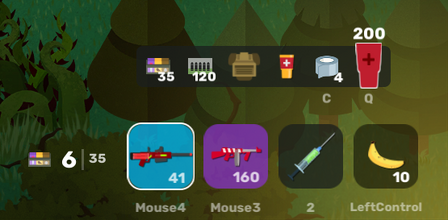
Inventory HUD during a match.
- See also: Inventory
The Inventory displays the inventory of your Super Animal, split in two rows.
| Bottom row (from left to right) |
Top row (from left to right) |
|---|---|
|
|
Minimap[ | ]

The Minimap HUD in S.A.W. vs Rebellion.
The Minimap is a part of the HUD located at the top left corner of the screen. Minimap displays a small map, it shows where you are on the map. The minimap also shows other information such as Waypoints, Teammates' location, ![]() Delivery Mole location, Flags, and more.
Delivery Mole location, Flags, and more.
Kill Feed[ | ]

Kill feed HUD.
The Kill Feed is the component of the HUD that displays live updates of kills done by Super Animals in the current match. A message that appears in the kill feed will mention the nicknames and the cause of death (e.g. weapon's name, ![]() Hamster Ball, explosion).
Hamster Ball, explosion).
If a Super Animal dies while in a downed state, there will be an icon of a crawling Super Animal next to their name.
Spectator Count[ | ]

A HUD element displaying the number of players spectating the current Super Animal.
While spectating a player, or while the player is being spectated by other players, the amount of players that are watching is shown on the screen.
Trivia[ | ]
- During Early Access, the Kill Feed only displayed words without icons, e.g. "Sushi killed Chloe using AK".
 Melee weapon kills even displayed the Weapon Skin name such as, "Sushi killed Chloe using Paintbrush".
Melee weapon kills even displayed the Weapon Skin name such as, "Sushi killed Chloe using Paintbrush".