(→Keyboard controls: Fixed link to Melee weapon, added links to Chat and Map, a wanted link to super jump roll page) |
(→Keyboard controls: Fixed reload key, added previous weapon key) |
||
| Line 17: | Line 17: | ||
* {{key|D}} - Move right |
* {{key|D}} - Move right |
||
* {{key|E}} - Interact / Pick up item on the ground |
* {{key|E}} - Interact / Pick up item on the ground |
||
| − | * {{key| |
+ | * {{key|R}} - Reload [[Guns|gun]] |
| + | * {{key|T}} - Switch to previous [[Weapons|weapon]] |
||
* {{key|Enter}} - Open [[chat]] |
* {{key|Enter}} - Open [[chat]] |
||
* {{key|Tab}} - Switch [[chat|chat mode]] (Team/All) |
* {{key|Tab}} - Switch [[chat|chat mode]] (Team/All) |
||
Revision as of 11:06, 14 February 2019
| This article is a stub. You can help Super Animal Royale Wiki by expanding it. |
This page will serve as a basic how to play guide for Super Animal Royale. While there is very little information available at this time, we urge you to check back often, as new information is being added all the time! Feel free to edit this guide with any tips, tricks, and suggestions.
Basic gameplay
Keyboard controls
- Esc - Open the in-game Paws Menu
- 1 - Switch to primary gun
- 2 - Switch to secondary gun
- 3 - Switch to melee weapon
- 4 - Switch to throwables
- Q - Heal by drinking Health Juice
- W - Move up
- A - Move left
- S - Move down
- D - Move right
- E - Interact / Pick up item on the ground
- R - Reload gun
- T - Switch to previous weapon
- ↵ Enter - Open chat
- ↹ Tab - Switch chat mode (Team/All)
- V - Use emote
- M - Open map
- Ctrl - Creep (sneak quietly)
- Space - Perform a Super Jump Roll
- F1 - Hide HUD
- F5 - Mute player underneath mouse cursor
 - Aim weapon
- Aim weapon - Use weapon
- Use weapon - Switch weapon
- Switch weapon
PS Controls
 - Reload
- Reload - Super Jump Roll
- Super Jump Roll - Interact/ Pick Up
- Interact/ Pick Up - Heal
- Heal - Emote/ Dance
- Emote/ Dance - Map
- Map - Switch Weapon
- Switch Weapon - Switch Weapon
- Switch Weapon - Super Jump Roll
- Super Jump Roll - Attack
- Attack - Aim
- Aim - Move, Click to Creep
- Move, Click to Creep - PAWS menu
- PAWS menu - PAWS Menu
- PAWS Menu
XBOX Controls
Image showsn XBOX One controller, but should work with 360 just fine.
 - Super Jump Roll
- Super Jump Roll - Reload
- Reload - Heal
- Heal - Interact/Pick Up
- Interact/Pick Up - Emote/Dance
- Emote/Dance - Map
- Map - Switch Weapon
- Switch Weapon - Switch Weapons
- Switch Weapons - Super Jump Roll
- Super Jump Roll - Attack
- Attack - Aim
- Aim - Move, Click to Creep
- Move, Click to Creep - PAWS Menu
- PAWS Menu - PAWS Menu
- PAWS Menu
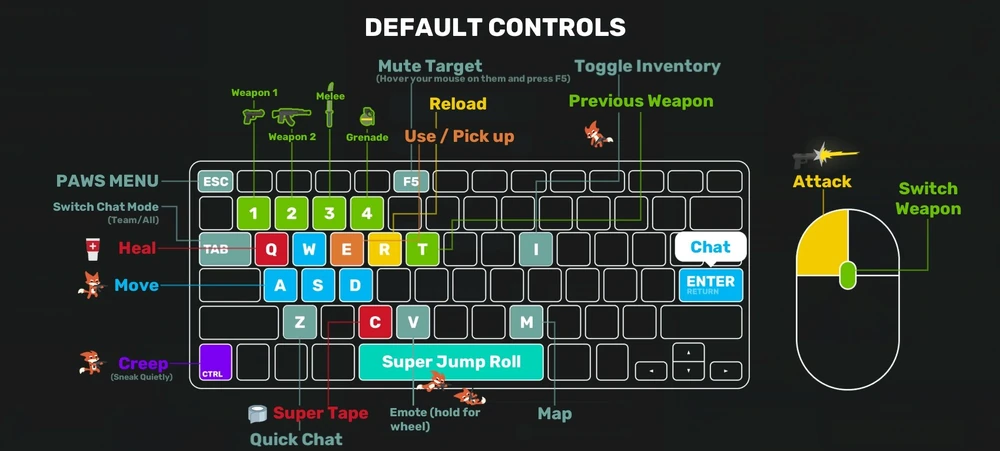
 - Use weapon
- Use weapon - Switch weapon
- Switch weapon - Reload
- Reload - Super Jump Roll
- Super Jump Roll - Interact/ Pick Up
- Interact/ Pick Up - Heal
- Heal - Emote/ Dance
- Emote/ Dance - Map
- Map - Switch Weapon
- Switch Weapon - Switch Weapon
- Switch Weapon - Super Jump Roll
- Super Jump Roll - Attack
- Attack - Aim
- Aim - Move, Click to Creep
- Move, Click to Creep - PAWS menu
- PAWS menu - PAWS Menu
- PAWS Menu - Super Jump Roll
- Super Jump Roll - Reload
- Reload - Heal
- Heal - Interact/Pick Up
- Interact/Pick Up - Emote/Dance
- Emote/Dance - Map
- Map - Switch Weapon
- Switch Weapon - Switch Weapons
- Switch Weapons - Super Jump Roll
- Super Jump Roll - Attack
- Attack - Aim
- Aim - Move, Click to Creep
- Move, Click to Creep - PAWS Menu
- PAWS Menu - PAWS Menu
- PAWS Menu