Three different chat modes, white – public, blue – team and purple – squad.

The text bubbles above a players head also change color depending on the chat mode.
The Chat system allows players to talk to each other via text messages. Chat messages can be seen at the bottom left corner of the screen. The chat menu can be opened by pressing ↵ Enter. Once a message is written in the text input it can also be sent by pressing ↵ Enter.
Players are expected to follow the Game Rules when interacting with other players in the chat. The chat is filtered, and certain offensive language will be blocked automatically. Excessive use of offensive language may result in the player receiving a temporary or permanent ban. Due to this filter, certain inoffensive messages may be blocked as well.
There are a number of different chat modes. These modes control which other players are able to see messages which are sent by the player.
- All (White): Every player within 170 SAU of the sender of the message can see the message.
- Team (Blue): Only players on the player's assigned team can see the message. Note that this is not the same as the player's Squad in modes where teams are made out of more than 1 squad.
- Squad (Pink): Only players on the player's squad can see the message. This chat mode is only available in modes where the player's assigned team is made out of more than 1 squad, such as
 S.A.W. vs Rebellion and
S.A.W. vs Rebellion and  The Bwoking Dead.
The Bwoking Dead.
Certain notifications from other players in the player's squad may also appear in the chat, such as when a player jumps from the Giant Eagle, when a player leaves the game, or when a player uses the Quick Chat and Pings system to send a message. These notifications will show in the Squad or Team mode depending on the game mode being played. Additionally, in certain game modes such as ![]() S.A.W. vs Rebellion and
S.A.W. vs Rebellion and ![]() The Bwoking Dead, some Quick Chat & Pings from other players in the player's team will also show in the chat.
The Bwoking Dead, some Quick Chat & Pings from other players in the player's team will also show in the chat.
The Chat system is currently not available on console versions, and players on console versions cannot see messages that are sent in the chat. However, console players can see the output of other players using the /roll command.
Name colors
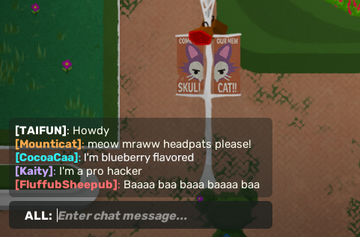
Different name colors.
A player's name in the chat can be colored differently based on different factors. These are the meanings of the player name colors:
- White: default color
- Orange: Founder's Edition owner
- Cyan: Super Animal Mods
- Purple: Pixile Studios team member
- Red: private match host
These name colors are only visible in the All chat mode.
Commands
Commands can be sent in the chat to do special actions. Most commands are not available to normal players. There are other commands available to lobby hosts, moderators and developers.
| Command | Usage |
|---|---|
| /roll # | Rolls a dice between 1 and specified number, or 1 to 6 if a number is not specified. The number is announced in the chat as <Player name> rolls x (1-y) |
| /net[removed] | Shows tick lead information in the new netcode introduced in v1.7 and later reverted in v1.7.1. The information will be shown in the top right corner next to the ping, in the form server: <number> client: <number>. The number after "server" is the current server tick, while the number after "client" is the number of ticks ahead that the client is predicting, to compensate for latency. E.g.: If the server is on tick 5000, and you have 20 ping, you are on tick 5004 or +4. The text will turn red if the tick lead is being adjusted. |
| /netdata | Shows network information. |
| /hidenames | Obscures player nicknames by making them generic. All nicknames besides player's own will be replaced with structure "generic name player match id". Use again to disable the functionality. |